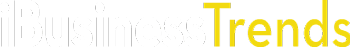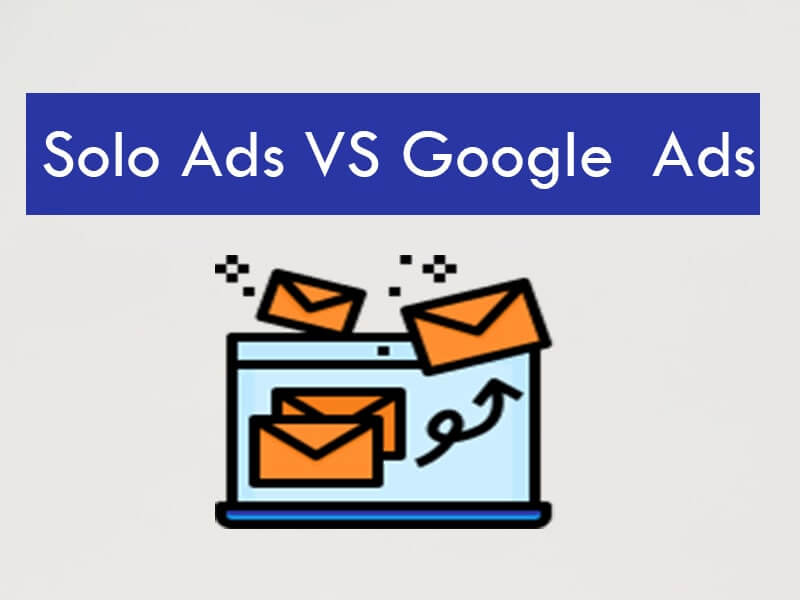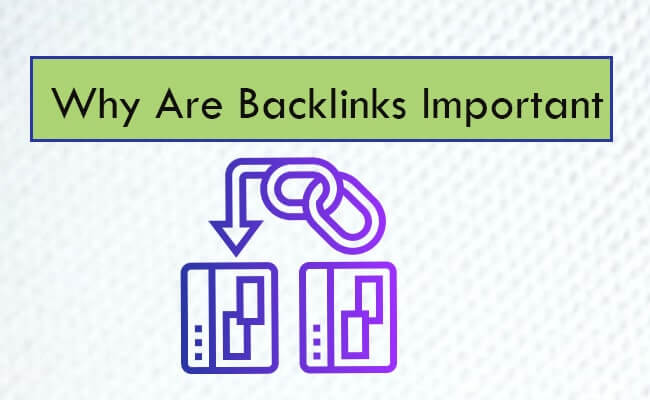Video is one of the most effective ways to reflect your thoughts. People prefer watching videos. They hardly read something that has a video version. Physiologists say video is a medium that creates impacts on people's minds. That's why some marketers want to make a video with text and other stuff.
According to a study, about 2.29 billion people use Youtube. This is not a joke at all. So, if you really want your thoughts to go viral, video is a great way. You can promote your business, no matter what sort of products or services you sell.
To do all these things, business people should know how to make videos. If you are a newbie, you may look for the easiest way of making videos. Here, you can go with the most straightforward technique that we are going to discuss.
The Tool That We Are Going to Discuss
There are many tools and software out there that someone can use. The production of the video industry is rapidly growing. Marketers like to use several paid and free tools and software to perform their tasks. It depends on your business and budget.
Time is also precious here. For this, people ask how to make video with text and video only very often. Today, we will discuss it straightforwardly.
After reading this blog, you will be able to make videos with only text and audio.
I suggest you use Synthesia in this case. Also there are a lot of the best text to video ai software available With this, you can easily make free Al videos.
Let's learn step by step. Before that, you have to know a bit about Synthesia Software.
How Synesthesia Works
Synthesia is basically a video editing Platform. There you can make AI videos using audio and text in a shorter period. Some characters out there will make your videos very much realistic. If you have less time, you should go with Synthesia.
Let's say someone wants to make an introductory video of this business. He can easily do so by using this.
For example, you are not able to afford a decent amount of money but want to start. No need of hiring a professional video editor here. Business owners have access to create an e-commerce promo video, course declaration and so on. This platform supports almost 40 languages.
We know the impacts of Artificial Intelligence. Here people can get exactly that. Wonder you are making your videos using AI. Isn't it exciting?
How To Make Video With Text and Audio Only- Step By Step
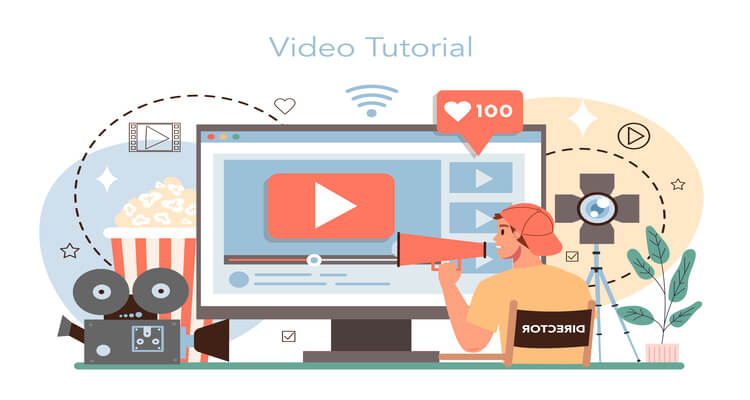
I'm going to divide the steps in a way that you find helpful. Follow these steps correctly to get good results. You have to dive into the website of synthesia. First, creating your account will be great.
Step 1: Planning the Content
At the very beginning, you should be very clear about your content. Take your time and think about what you really want to achieve. Planning will give a lot of ease while making the videos. Without proper planning, your video performance will decrease. The step will solve the question of how to make a video with text and video only.
Step 2: Start Making Videos- Select an Avatar.
Once the content plan is made, it's time to dive into the main section. Go to the video section of Synthesia website and click "create video".
There, you have to choose an avatar that will talk according to your script in the video. You will find several avatars there. Ensure you choose the best one that suits your purpose. The interface of this section is relatively easy to navigate. Change the size of the avatar if needed.
Users can also build their avatars as well. It makes the platform more enjoyable. You don't need any camera or video production house anymore.
Step 3: Set the Background of the Image.
A perfect background is essential here. Select a perfect background according to your choice. You will get many of those by clicking the background option on just the right side of the interest. They will allow you to upload your background as well.
Step 4: Add text
In this section, you have to add text by clicking "Add Text". It is a type of script that the avatar will follow. Don't hesitate in your language correctly. Synthesia supports many languages, and the avatar will act according to that. It is fascinating, isn't it?
But make you write correct sentences. The software will modify your text and add it to the video.
Step 5: Add Audio
Someone can also add audio if they need it. Just click the add audio option and add audio from your files. Don't forget to select the language meanwhile. Adding audio is an alternative to adding text.
Step 6: Generate and Download Video
Once you have done all these steps, click on "Generate Video" to see the final output. It may take some time to process your video.
After the modification process, you will download your video. That's it. Isn't it simple?
This method of video editing is one of the easiest ways to make videos with text and audio. It will save you time.Executive Summary
Videos are a very effective method to promote your business. We like to watch and share videos. You are now able to make video with text and audio only after reading this guide.
Follow the guide properly to get better results. Some people may prefer different software. It is effortless for you. Anyone can access it easily.
Make your business stand out by making videos. These videos will attract your customers. The chances of getting new customers are very high with videos.
Read More: Guide For Save More Money